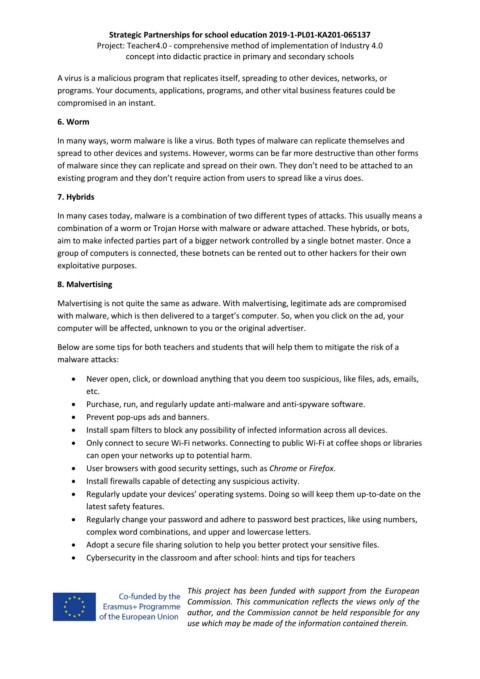Page 27 - Enchiridion 4.0 program_EN
P. 27
Strategic Partnerships for school education 2019-1-PL01-KA201-065137
Project: Teacher4.0 - comprehensive method of implementation of Industry 4.0
concept into didactic practice in primary and secondary schools
A virus is a malicious program that replicates itself, spreading to other devices, networks, or
programs. Your documents, applications, programs, and other vital business features could be
compromised in an instant.
6. Worm
In many ways, worm malware is like a virus. Both types of malware can replicate themselves and
spread to other devices and systems. However, worms can be far more destructive than other forms
of malware since they can replicate and spread on their own. They don’t need to be attached to an
existing program and they don’t require action from users to spread like a virus does.
7. Hybrids
In many cases today, malware is a combination of two different types of attacks. This usually means a
combination of a worm or Trojan Horse with malware or adware attached. These hybrids, or bots,
aim to make infected parties part of a bigger network controlled by a single botnet master. Once a
group of computers is connected, these botnets can be rented out to other hackers for their own
exploitative purposes.
8. Malvertising
Malvertising is not quite the same as adware. With malvertising, legitimate ads are compromised
with malware, which is then delivered to a target’s computer. So, when you click on the ad, your
computer will be affected, unknown to you or the original advertiser.
Below are some tips for both teachers and students that will help them to mitigate the risk of a
malware attacks:
• Never open, click, or download anything that you deem too suspicious, like files, ads, emails,
etc.
• Purchase, run, and regularly update anti-malware and anti-spyware software.
• Prevent pop-ups ads and banners.
• Install spam filters to block any possibility of infected information across all devices.
• Only connect to secure Wi-Fi networks. Connecting to public Wi-Fi at coffee shops or libraries
can open your networks up to potential harm.
• User browsers with good security settings, such as Chrome or Firefox.
• Install firewalls capable of detecting any suspicious activity.
• Regularly update your devices’ operating systems. Doing so will keep them up-to-date on the
latest safety features.
• Regularly change your password and adhere to password best practices, like using numbers,
complex word combinations, and upper and lowercase letters.
• Adopt a secure file sharing solution to help you better protect your sensitive files.
• Cybersecurity in the classroom and after school: hints and tips for teachers
This project has been funded with support from the European
Commission. This communication reflects the views only of the
author, and the Commission cannot be held responsible for any
use which may be made of the information contained therein.